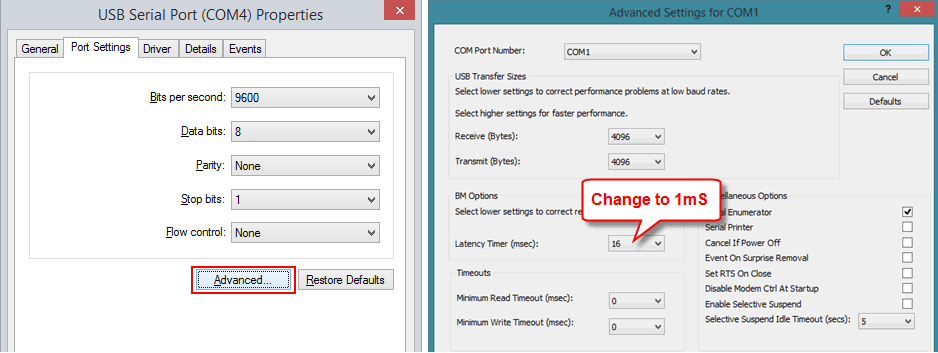Category:
Common Issues
The provided USB-RS232 adapter has a default latency which results too slow for realtime data displaying. It does not affect to the recording but makes the visualization very slow.
There are two options:
- Use the “FTDI (0xnn)” port. When using the FTDI port the software can use the FTDI drive for selecting automatically the latency to 1 ms, which is the easiest way. (see below)
- Configure manually the COM latency to 1 ms (see below). This is recommended only for advanced users.
FTDI Port

Manually setting the COM Latency to 1 ms (advanced)